Web3 remote desktop control tool, free, low latency, unlimited speed

一丶What is DeepLink
Different from ordinary remote desktops on the market,DeepLink-is a Web3.0 project that integrates AI, GPU and blockchain, and moves towards decentralization. It is promoted as an ultra-low-latency remote cloud internet cafe platform for AAA blockbusters, cloud internet cafes, and e-sports hotels.
Simply put, it is a remote desktop software whose core function is "cloud gaming".
2. Core Experience: Enjoy both gaming and office work
Let’s start with the most intuitive thing: whether it’s playing games or working remotely, the fluency and network speed are really top-notch.
The delay in the local area network can be reduced to less than 10 milliseconds, and the picture can run up to 1440p@244fps - playing FPS shooting games and RPG masterpieces is not difficult, and it is no different from playing on your own computer.
It also supports up to 4 independent remote streams, so playing with friends is like sharing a computer, and you can connect online without having to get together.
It can also be used for office work and remote collaboration. In terms of peripherals, the controller, keyboard and mouse can be connected, and the touch screen device can also simulate operations if you play different games or switch office modes. You can also customize several sets of key mappings so that you don’t have to readjust when changing scenes.
There are also some detailed functions: privacy screen (useful when you don’t want others to see your operation), clipboard synchronization (convenient for remote transfer of things), and virtual display (can run without an external screen).

3. Exclusive Features: Play cloud games and rent out your GPU for cash
This is its most different feature - through the Web3 model, it is not just a tool, but can also "make some money."
On the one hand, cloud gaming is directly integrated into the software, and you can play it with just one click (but you have to pay to play).
On the other hand, if you have an idle GPU, you can rent it to the platform, and other users will receive DLC tokens based on the length of time they use it. These tokens can be exchanged for real money, which is equivalent to monetizing unused hardware resources.
4. Other details: network speed, refresh rate, etc. are in place
There is no limit on the Internet speed when playing remotely. Whether it lags or not depends entirely on your local network. For example, if your home network is fast enough, you can play smoothly. If the network at home is poor, there is nothing you can do.
The refresh rate is adjustable, up to 244hz, which is very friendly to those who pursue smooth pictures.
It can run any game, including AAA masterpieces, niche independent games, FPS, and RPG. You don’t have to worry about whether “this game can be played”.

5. What are the limitations of the free plan?
1. Limited cross-platform remote desktop, when connecting Android to the computer - NFT is required (monthly subscription)
2. Limit refresh rate adjustment to 60Hz, higher refresh rate - requires NFT (monthly subscription)
3. Direct connection to cloud games, remote play of cloud games (billed by the hour)….

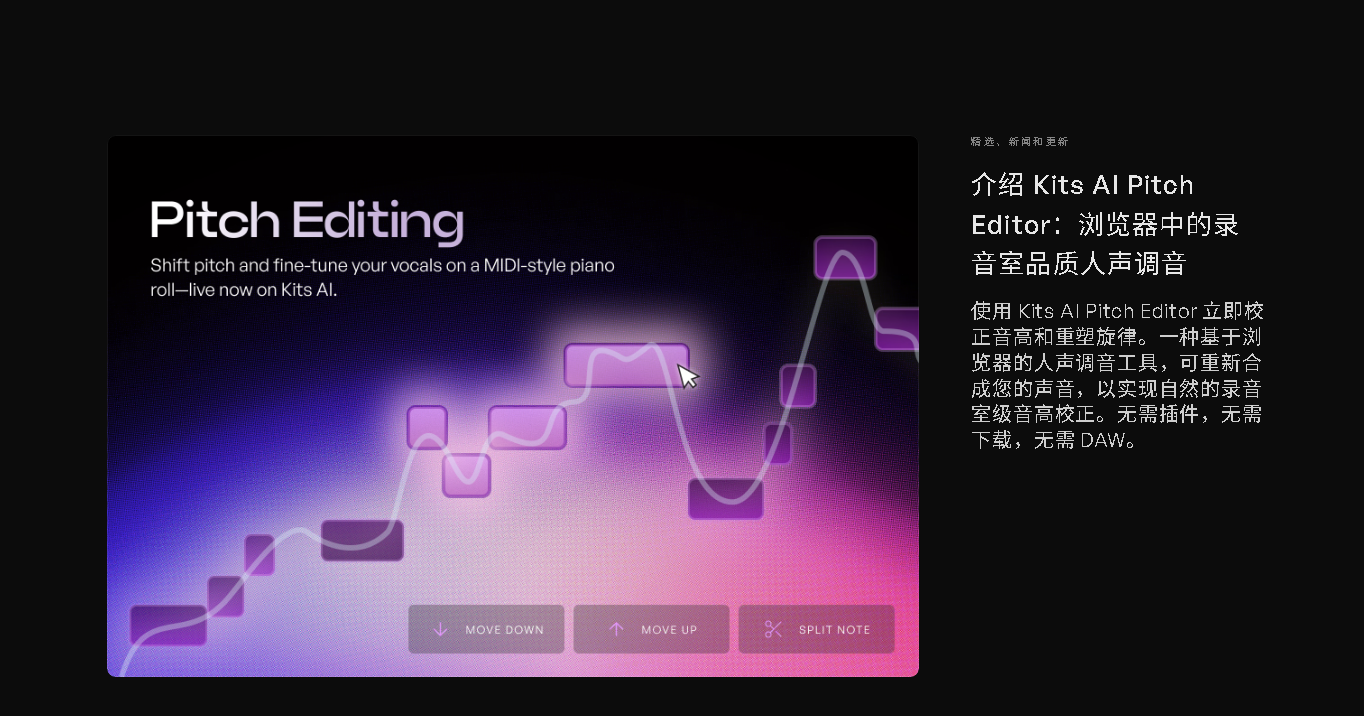

Leave a comment