EasyTshark: A network packet capture and analysis tool more suitable for beginners
When it comes to daily network maintenance, development and testing, or troubleshooting, a good packet analysis tool can save you a lot of time and boost your efficiency. I recently discovered a tool called EasyTshark, which builds on tshark's foundation while retaining its core capabilities and making it even simpler to use. Whether you're monitoring network activity in real time or analyzing older packets offline, it's a real asset, making it incredibly useful for network analysis.
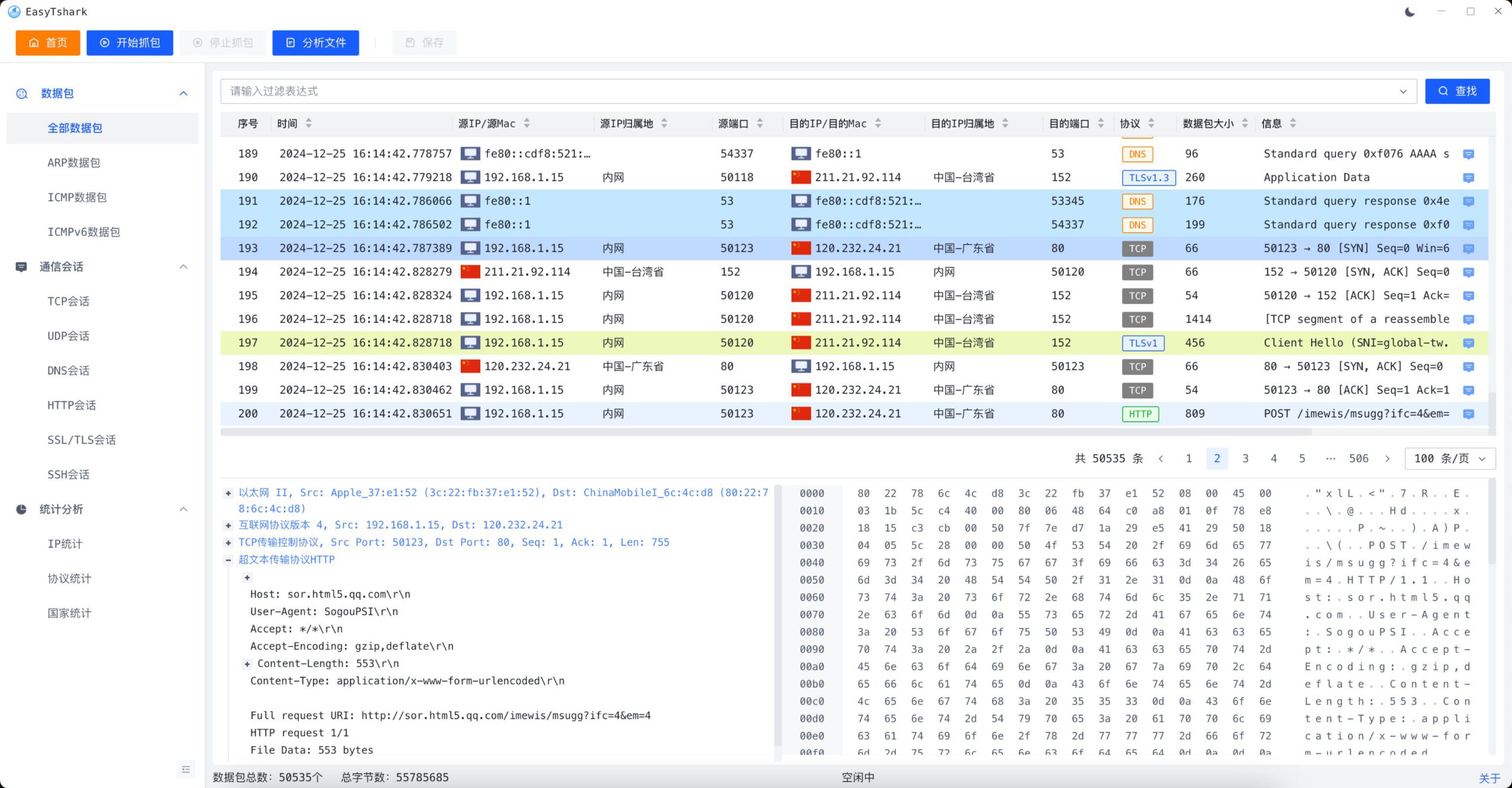
1. Core Function: Covering Multi-Scenario Network Analysis
1. Dual-mode operation: real-time packet capture (select interface, timer, and check for anomalies) + offline analysis (PCAP export and deduplication).
2. Data management: Automatically store in SQLite (no configuration required), supporting quick query by time and protocol.
3. Format conversion: PCAP to XML (to preserve metadata), and then to JSON (for visualization/secondary development).
4. Accurate query: Fuzzy search by Mac/IP/Port/Location, and the results can be exported to JSON.
5. Additional functions: resolve IP location (check source), monitor traffic in real time (see 300-second fluctuations).
2. Technical highlights: stable and easy to use, with good performance
EasyTshark's technical architecture takes into account both stability and scalability. Its core highlights are as follows:
•Reliable core dependencies: It is developed based on tshark (the command-line tool of Wireshark), and can fully utilize tshark's powerful packet capture capabilities to ensure that data packets can be captured completely and the protocol parsed accurately;
• Cross-platform and high-performance: Developed using the C++11 standard, it can be used on Linux, Windows, and Mac systems. It is lightweight, takes up little memory, and responds quickly. • Modular architecture: Core functions are divided into different modules based on data packet management, format conversion, database operations, and logging. The modules have low dependencies, making it easy to add new features or customize development later.
• Improved exception handling: For common problems such as invalid PCAP files, format errors, insufficient permissions, and database connection failures, clear error prompts and handling methods are designed to reduce the risk of problems during use;
•Detailed logging: An operation log will be automatically generated, which contains timestamps, operation types, error messages, etc. It can be used for troubleshooting, such as finding the cause of packet capture failure, or tracing previous operations.
3. System Requirements and Dependencies
Before using EasyTshark, make sure your environment meets these requirements:
1. Basic system requirements
| category | Specific requirements |
| operating system | Linux(推荐用)、Windows、Mac |
| Basic Tools | tshark(Wireshark的命令行工具) |
| Database | SQLite3 |
| Development Environment | A compiler that supports C++11, such as GCC 4.8 or later |
| Build Tools | CMake 3.10 and above |
2. Core dependency libraries
•sqlite3: used to store data packet data for a long time, and it is efficient when checking; •loguru: a lightweight logging library that can record and output logs at different levels; •rapidjson: a high-performance JSON parsing and generation library to meet format conversion needs; •rapidxml: a lightweight XML parsing library to ensure efficient processing of XML format; •ip2region: a high-precision IP positioning library that provides support for IP geographic location resolution functions.
5. More details
Website:EasyTshark – Network packet capture software
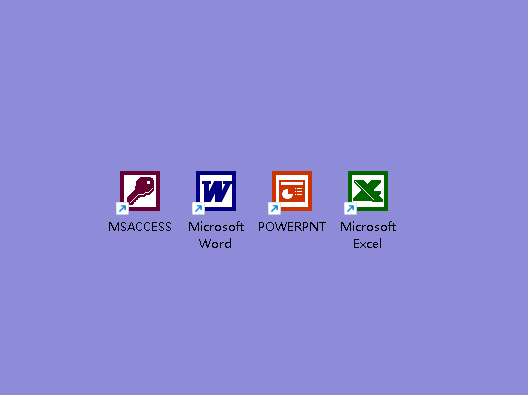
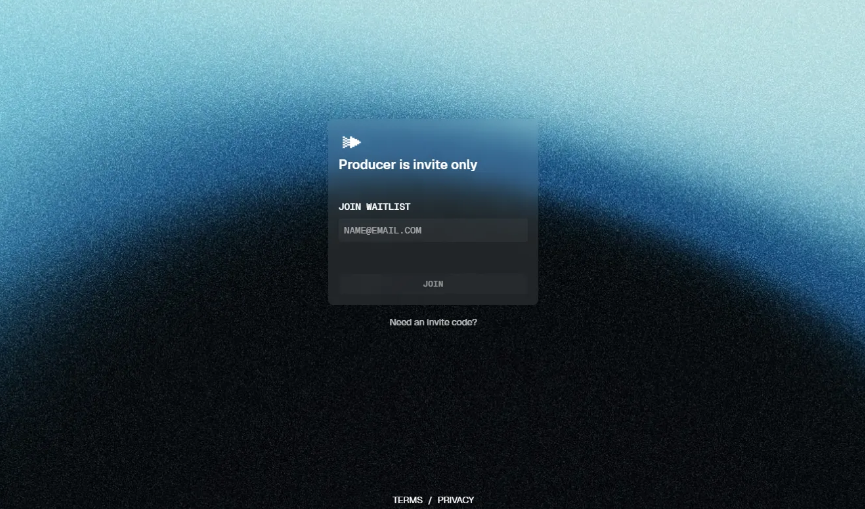

Leave a comment